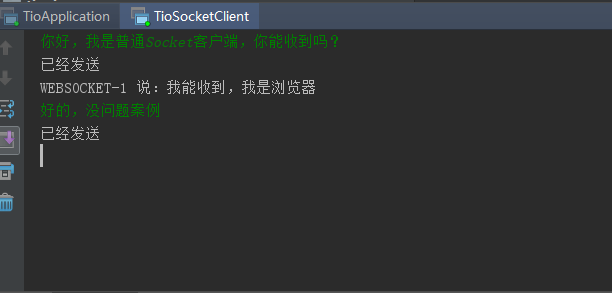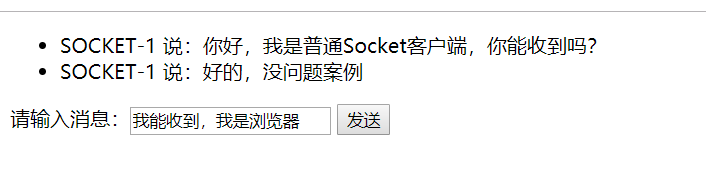实现App客户端(Socket)和Web端(WebSocket)消息互通
前言
在实际的业务场景中,尤其是 IM存在多客户端的情况,例如 手机端,PC/Web 端同时登录。那么就存在一个问题,WebSocket 端口和Socket端口不一致,如何让他们互相通信呢?
解决思路
首先能够想到的就是,只要我们拿到ServerTioConfig其实就可以发送消息了,在初次使用t-io的时候我也是这么做的。代码如下
//这是一个 HTTP 接口,通过获取 WebSocketStarter 的 ServerTioConfig 来实现发送
@Request(HttpMethod.GET,value="/send")
public void sendByHttp(String to,String msg){
ServerTioConfig context = TioWsServer.starter.getServerTioConfig();
Tio.sendToUser(context,to,Packet(msg));
}
不过,今天要介绍的是t-io已经内置的方法:ServerTioConfig.share()
public void share(TioConfig tioConfig) {
this.clientNodes = tioConfig.clientNodes;
this.connections = tioConfig.connections;
this.groups = tioConfig.groups;
this.users = tioConfig.users;
this.tokens = tioConfig.tokens;
this.ids = tioConfig.ids;
this.bsIds = tioConfig.bsIds;
this.ipBlacklist = tioConfig.ipBlacklist;
this.ips = tioConfig.ips;
}
DEMO 演示
定义一个简单的ImPacket
public class ImPacket extends Packet {
public static final ImPacket newPacket(byte[] body){
ImPacket packet = new ImPacket();
packet.setBody(body);
return packet;
}
public void setBody(byte[] body){
this.body = body;
}
public byte[] getBody() {
return body;
}
private byte[] body;
}
客户端服务端编解码都是一样的
public static Packet decode(ByteBuffer buffer, int limit, int position, int readableLength, ChannelContext channelContext) throws AioDecodeException {
//四位的 bodyLength + body
int bodyLength = buffer.getInt();
if (bodyLength <= 0) {
return null;
}
//长度不够解包,返回 NULL
if (buffer.remaining() < bodyLength) {
return null;
}
byte[] body = new byte[bodyLength];
buffer.get(body);
return ImPacket.newPacket(body);
}
public static ByteBuffer encode(Packet packet, TioConfig tioConfig, ChannelContext channelContext) {
ImPacket packet1 = (ImPacket) packet;
int bodyLength = packet1.getBody().length;
ByteBuffer buffer = ByteBuffer.allocate(4 + bodyLength);
buffer.putInt(bodyLength);
buffer.put(packet1.getBody());
return buffer;
}
SocketServer 端
public class TioSocketServer {
private ServerTioConfig serverTioConfig;
public ServerTioConfig getServerTioConfig() {
return serverTioConfig;
}
public void start() throws IOException {
serverTioConfig = new ServerTioConfig("Tio Socket Server", new ImSocketServerTioHandler(), new ImSocketServerTioListener(), Threads.getTioExecutor(), Threads.getGroupExecutor());
TioServer server = new TioServer(serverTioConfig);
server.start("127.0.0.1", 8899);
}
}
SocketClient 端
private static void start() throws Exception {
ClientTioConfig clientTioConfig = new ClientTioConfig(new ImSocketClientTioHandler(), new DefaultClientAioListerner(), new ReconnConf(2000), Threads.getTioExecutor(), Threads.getGroupExecutor());
TioClient client = new TioClient(clientTioConfig);
clientChannelContext = client.connect(new Node("127.0.0.1", 8899));
}
WebSocketServer 端
private ServerTioConfig sharedServerTioConfig;
//这里将 SocketServer的ServerTioConfig传入
public TioWsServer(ServerTioConfig tioConfig){
this.sharedServerTioConfig = tioConfig;
}
private ServerTioConfig wsServerTioConfig;
public void start() throws Exception{
WsServerConfig config = new WsServerConfig(9000);
WsServerStarter wsServerStarter = new WsServerStarter(config,new ImWsHandler(), Threads.getTioExecutor(),Threads.getGroupExecutor());
wsServerTioConfig = wsServerStarter.getServerTioConfig();
//核心代码:共享TioConfig
wsServerTioConfig.share(sharedServerTioConfig);
//协议转换器,因为发送的消息包是 ImPacket,可以通过实现PacketConverter的convert方法将普通包转换为WsPacket包。
wsServerTioConfig.packetConverter = new ImPackageConvert();
wsServerStarter.start();
}
PacketConverter 代码
public class ImPackageConvert implements PacketConverter {
/**
* @param packet
* @param channelContext 要发往的channelContext
* @return
* @author tanyaowu
*/
@Override
public Packet convert(Packet packet, ChannelContext channelContext) {
if (packet instanceof ImPacket){
ImPacket p = (ImPacket) packet;
WsResponse wsResponse = new WsResponse();
wsResponse.setWsOpcode(Opcode.TEXT);
wsResponse.setBody(p.getBody());
try {
wsResponse.setWsBodyText(new String(p.getBody(), "utf-8"));
}catch (UnsupportedEncodingException e){
e.printStackTrace();
}
return wsResponse;
}
return packet;
}
发送消息的时候,和平时的用法一致即可,这里的ServerTioConfig可以是 SocketServer.getServerTioConfig(),也可以是WebSocketServer.getServerTioConfig()
Tio.sendToUser(serverTioConfig, "userId", packet);
启动两个服务端,一个客户端,一个浏览器。 SOCKET绑定用户为:SOCKET-1,WEBSOCKET绑定用户为WEBSOCKET-1.
演示