浅析 t-io 内置集群
好多小伙伴们问t-io集群如何实现,今天与大家一起探讨探讨。
集群思路
tio使用了Redis的Topic功能实现了集群,大体流程如下:
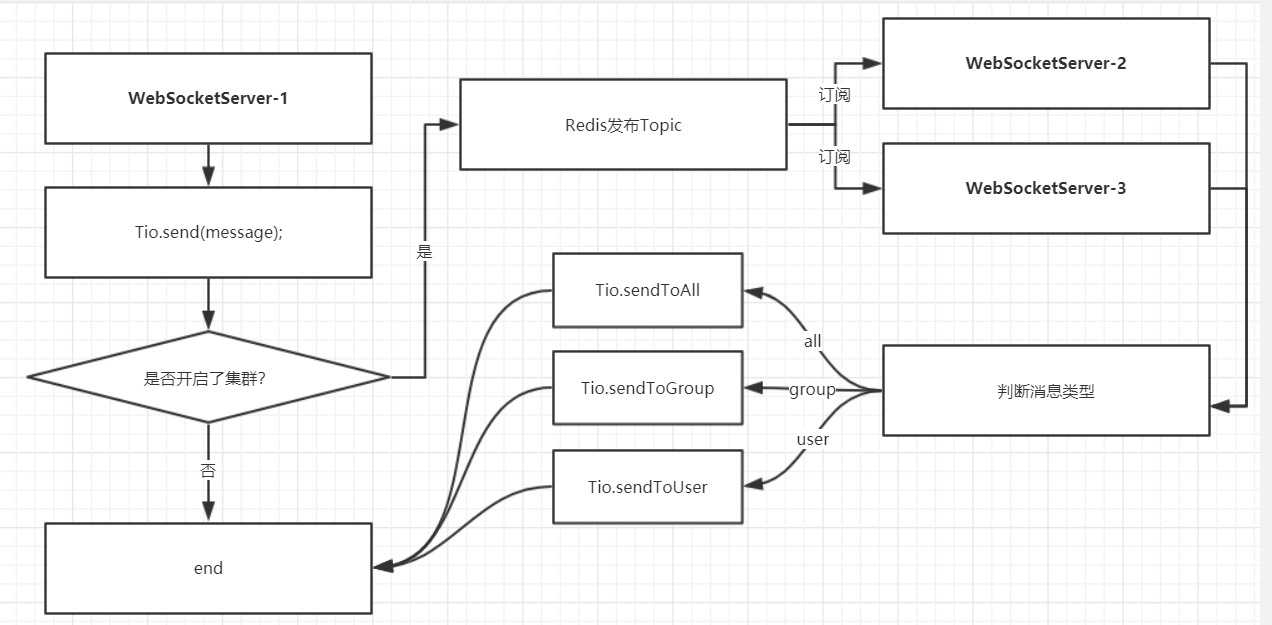
Demo 演示
这里我趁热打铁,使用tio-websocket-spring-boot-starter 给大家做演示。
- 首先我们要在初始化 WsServerStarter 的时候,加入集群配置
public class TioClusterConfig {
public static final String TIO_CLUSTER_TOPIC = "TIOCORE_CLUSTER";
private TioClusterTopic tioClusterTopic;
/**
* 群组是否集群(同一个群组是否会分布在不同的机器上),false:不集群,默认不集群
*/
private boolean cluster4group = false;
/**
* 用户是否集群(同一个用户是否会分布在不同的机器上),false:不集群,默认集群
*/
private boolean cluster4user = true;
/**
* ip是否集群(同一个ip是否会分布在不同的机器上),false:不集群,默认集群
*/
private boolean cluster4ip = true;
/**
* id是否集群(在A机器上的客户端是否可以通过channelId发消息给B机器上的客户端),false:不集群,默认集群<br>
*/
private boolean cluster4channelId = true;
/**
* bsid是否集群(在A机器上的客户端是否可以通过bsid发消息给B机器上的客户端),false:不集群,默认集群<br>
*/
private boolean cluster4bsId = true;
/**
* 所有连接是否集群(同一个ip是否会分布在不同的机器上),false:不集群,默认集群
*/
private boolean cluster4all = true;
// getter setter
要配置集群功能,需要有 RedissonTioClusterTopic Bean ,它的初始化方法很简单,传入订阅的频道名称和 RedissonClient
@Bean
@ConditionalOnBean(RedisInitializer.class)
public RedissonTioClusterTopic redissonTioClusterTopic(RedisInitializer redisInitializer) {
return new RedissonTioClusterTopic(CLUSTER_TOPIC_CHANNEL,redisInitializer.getRedissonClient());
}
然后将注册集群配置到ServerTioConfig中
//可能不开启集群功能。 tio.websocket.cluster.enabled = false
if (redissonTioClusterTopic != null && clusterProperties.isEnabled()) {
this.clusterConfig = new TioClusterConfig(redissonTioClusterTopic);
}
if (clusterConfig != null) {
serverTioConfig.setTioClusterConfig(clusterConfig);
}
其他的配置不变。
- 客户端修配置如下
tio:
websocket:
server:
port: 9876
heartbeat-timeout: 60000
cluster:
#开启集群
enabled: true
#群组消息集群
group: true
#redis配置
redis:
ip: 127.0.0.1
port: 6379
server:
port: 8081
- 同样,加上 @EnableTioWebSocketServer 注解
@SpringBootApplication
@EnableTioWebSocketServer
public class SamplesApplication {
public static void main(String[] args) {
SpringApplication.run(SamplesApplication.class,args);
}
}
- 编写一个简单的消息处理器
@WebSocketMsgHandler
public class EchoMsgHandler implements TioWebSocketMsgHandler {
//为了区分出集群效果,我们把端口发送给客户端
@Value("${tio.websocket.server.port}")
private Integer port;
private static final String GROUP_ALL = "TIO-WEBSOCKET-SPRING-BOOT-STARTER-ALL";
@Override
public HttpResponse handshake(HttpRequest httpRequest, HttpResponse httpResponse, ChannelContext channelContext) throws Exception {
String userId = httpRequest.getParam("uid");
if (StrUtil.isBlank(userId)) {
httpResponse.setStatus(HttpResponseStatus.C401);
}
return httpResponse;
}
@Override
public void onAfterHandshaked(HttpRequest httpRequest, HttpResponse httpResponse, ChannelContext channelContext) throws Exception {
Tio.bindGroup(channelContext, GROUP_ALL);
String userId = httpRequest.getParam("uid");
Tio.bindUser(channelContext, userId);
TioWsUtils.sendToAll("new User:" + userId + " said :I come from :" + port);
}
@Override
public Object onBytes(WsRequest wsRequest, byte[] bytes, ChannelContext channelContext) throws Exception {
return null;
}
@Override
public Object onClose(WsRequest wsRequest, byte[] bytes, ChannelContext channelContext) throws Exception {
Tio.remove(channelContext, "websocket closed");
return null;
}
@Override
public Object onText(WsRequest wsRequest, String s, ChannelContext channelContext) throws Exception {
TioWsUtils.sendToGroup(GROUP_ALL, "msg from " + port + ":" + s);
return null;
}
}
- 启动程序
//server1
java -jar ./target/tio-websocket-spring-boot-starter-sample-1.0-SNAPSHOT.jar --tio.websocket.server.port=9876 --server.port=8081
//server2
java -jar ./target/tio-websocket-spring-boot-starter-sample-1.0-SNAPSHOT.jar --tio.websocket.server.port=9875 --server.port=8082
分别打开 index1.html index2.html (里面代码是一样的,端口不一样)
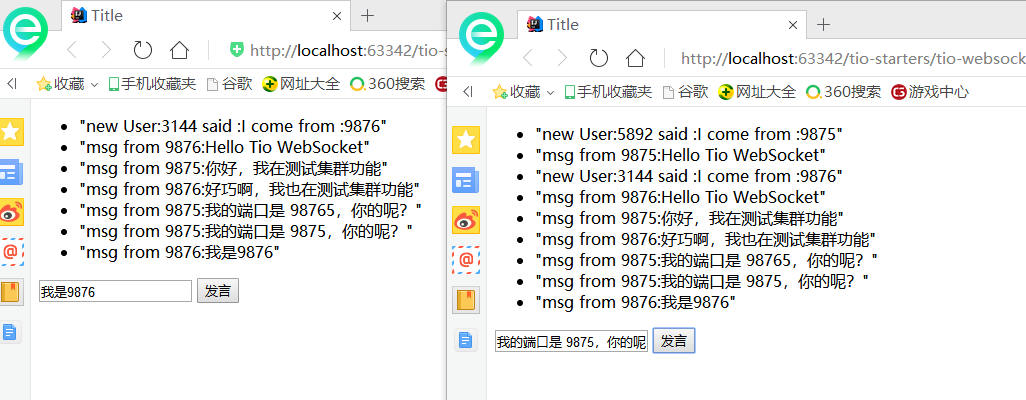
Redis monitor
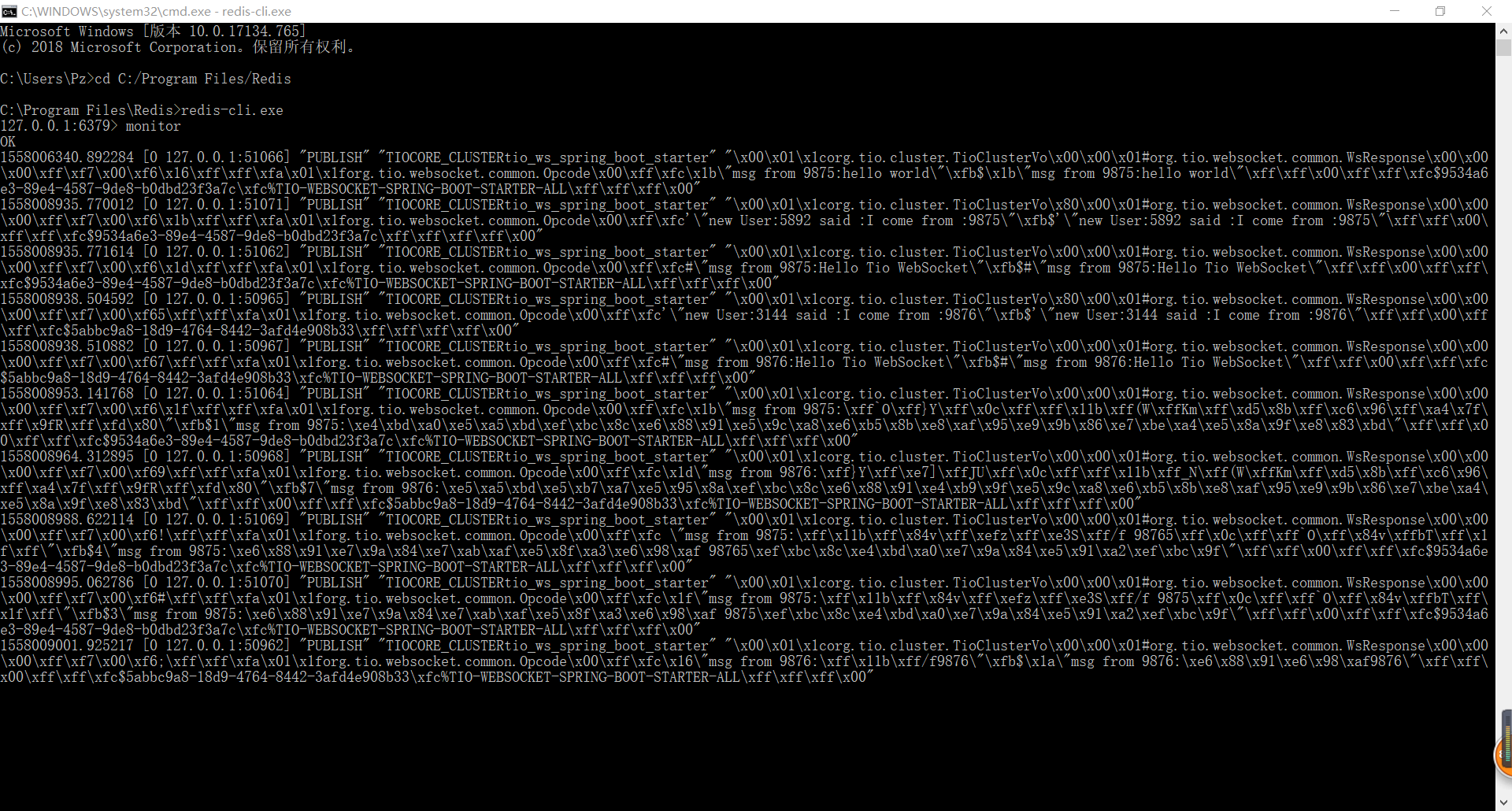
集群进阶-反向代理
- nginx.conf
upstream tiows {
server 127.0.0.1:9876 weight=1;
server 127.0.0.1:9875 weight=1;
}
server {
listen 80;
server_name localhost;
location /ws {
proxy_http_version 1.1;
proxy_set_header Upgrade $http_upgrade;
proxy_set_header Connection "upgrade";
proxy_pass http://tiows;
}
总结
就到这里,希望能给你带来收获。